Digital brand guidelinesTop tips for creating great webpages
Tone
Keep written content conversational in tone, with a focus on our expertise and professionalism. It should be serious but not pompous.
Picture our audience – everyone from school pupils, to funders, to other academics – and write as though you're talking to them with the authority of someone who can actively help.
All of our audience groups should understand our content. Remember that we have a global audience. Use language that is easy to understand and jargon-free.
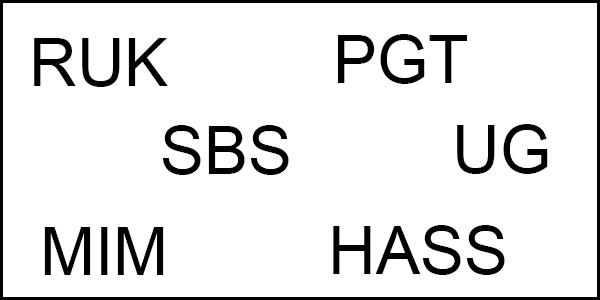
Abbreviations/acronyms
Always ensure you have referred to an acronym or abbreviation title in full before introducing them unless they are well known, for example UK, MSP, VAT. Don’t use an acronym if you’re not going to use it later in the text.
It helps content to be ranked higher in search engines such as Google. If you put in acronyms such as RUK, PGR, PGT, UG, SBS, HASS, MIM then Google may not recognise their meaning.
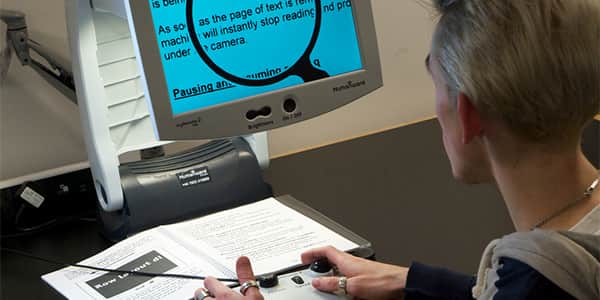
Accessibility
The University of Strathclyde has an ethical as well as a legal responsibility to ensure that there are no barriers for anyone to access content on our website. To help in this we've developed this list of content rules concerned with the text, images and links added to the page.
Things to remember:
- don’t use italics - they can be hard to read for some users
- don’t start a link with directional text, for example 'click here for more information'
- the link must inform the user of the purpose of the link without requiring the surrounding text to provide context
- correct link text: Search for undergraduate courses
- incorrect: To find undergraduate courses click here
Read our top tips for making content accessible.

Layout
Things to remember:
- don’t paste content into T4 straight in from Word - it can add extra HTML code that changes things like the font style, size or colour. Paste your content into Notepad first, then paste it from Notepad into T4
- use paragraphs - users scan for information so by breaking up text into paragraphs helps people to find the content they want
- use headings in order of importance - headings are another great way to break up content
- break your page up using different content types and text formats, for example block grid items and breakout-box or standout-text
- news and events items should be a heading and a sentence linking to a larger article. It shouldn't have multiple links within the headline and sentence. An example of good practice is the Law School.

Imagery
Top tips:
- crop & resize images to correct sizes before adding them - all the sizes for each template are detailed on our content type guides
- follow our guide on editing images for use on web
- when adding an image to the T4 media library include image dimensions in name and keyword fields. Also include a description.
- also, choose image in T4 – not Image and Thumbnail