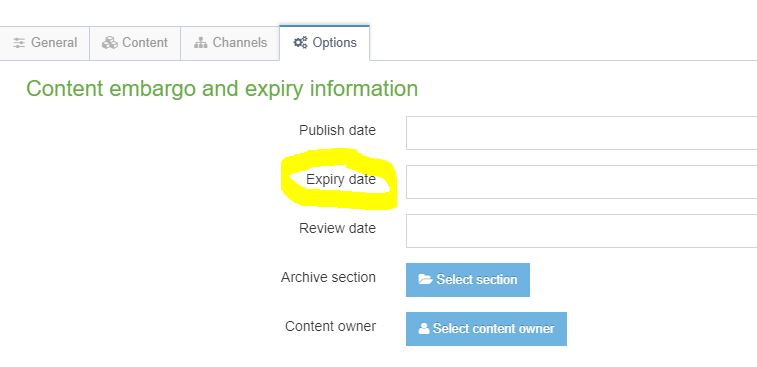T4 allows you to set a reminder email date, expire content automatically and set a publish time/date for content. This means your web pages are easier to keep up to date.
Get an email reminder to check your web pages
T4 can automatically email you on any given date to remind you to check your web page(s).
1. Click on the 'Options' tab in your content type
2. Select a date in the 'Review date' field.
3. Select 'Content owner' and choose the person's name from the list.
The named person will then receive an email from T4 on the selected date to remind them to check the web page.
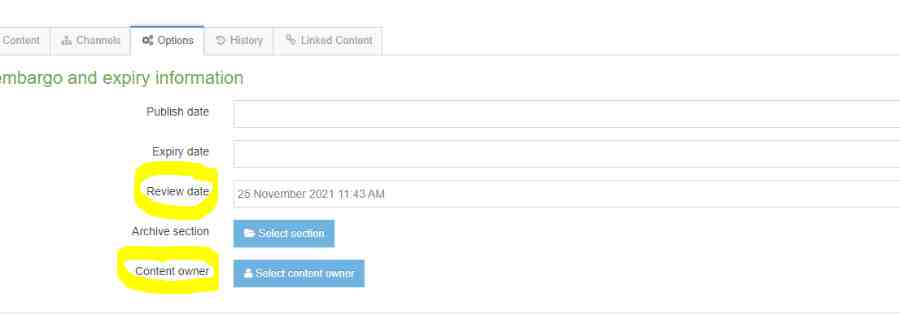
Expire content automatically
1. Click on the 'Options' tab in your content type
Example
2. Add the time and date into the Expiry date field.
Please note: The piece of content will be removed from the website after the site publishes at either 5 pm or 7 am. (times are approximate) after the time/date of expiry.
Example 1. if the expiry date is set to '06 September 2021 13:27 PM'. The piece of content will be removed from the website on 06 September 2021 at approx. 5 pm.
Example 2. if the expiry date is set to '06 September 2021 15:27 PM'. The piece of content will be removed from the website on 07 September 2021 at approx. 7 am.
Publish date
- Follow the instructions above but amend the date/time in the 'Publish date' field instead.
Example 1. if the publish date is set to '06 September 2021 13:27 PM'. The piece of content will be published to the website on 06 September 2021 at approx. 5 pm.
Example 2. if the publish date is set to '06 September 2021 15:27 PM'. The piece of content will be published to the website on 07 September 2021 at approx. 7 am.
Archive section
You can select a folder to move the expired content to if desired.