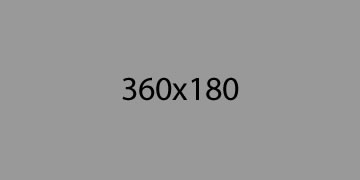This content type is used in Discovery sections to highlight and link to a story/feature on another webpage. It consists of a picture, heading and a short introduction to the story/feature.
Please note: You must always add the content type 'Uos Discovery master' when using any of the 'Discover' content types otherwise the content type will not display.
Help on how to fill out this content type
Name - This is a mandatory field. You must give the content type an appropriate name that corresponds with your content, for example Literacy Clinic. The name isn't shown on the live web page.
Image 1 - An image must be used with this content type. Click on 'Select' and search the Media Library for the image you want to use. For this content type the image must be sized 360x180 pixels.
Title - This is a mandatory field. Type a suitable title - relating to the story/feature to which the content type is linking to - into the box. This is the title that will appear on the live web page.
Supporting text - This is a mandatory field. Enter a short introduction relating to your content into the HTML box. Once you've updated this and are back in the main text box ensure that you put your text into paragraphs by highlighting it all and selecting Paragraph from the Format drop down menu.
URL - This field is used to link the text and image to a page within the website. To do this, click on Select. Then using the site structure navigate to the page you want to link to and click on it.
URL-alt- This field is used to link the text and image to a page within the old Strathclyde website or to an external website, for example www.bbc.co.uk. Don't use this field to link to pages with the current Strathclyde website. To add a link just enter the full URL of the page you want to link to including http://.
You cannot use both Area 1 URL and Area 1 URL-alt. You must select one or the other.