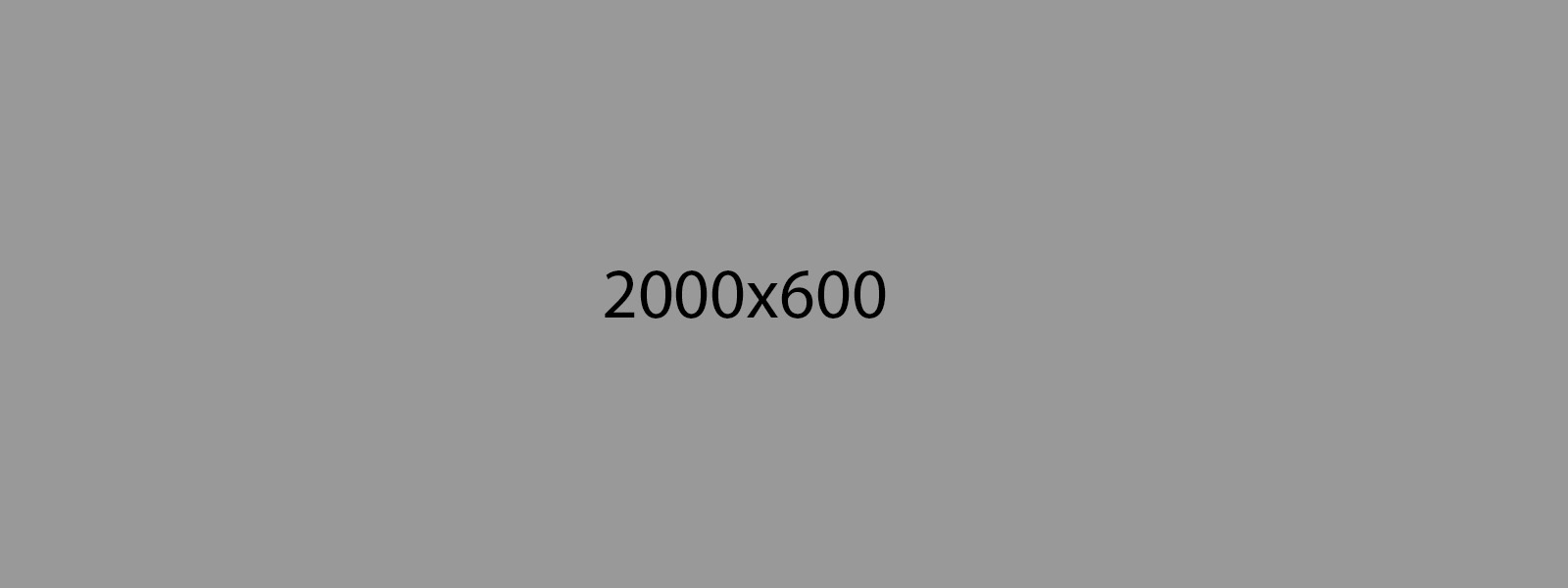How to complete 'uos Page Title' video
Content type fields
Name - This is a mandatory field. You must give the content type an appropriate name that corresponds with your content, for example, Research page heading. The name is not shown on the live web page.
Image 2000x600 - This is an optional field. The image must be 2000x600 pixels in size. Read our help on how to edit images before uploading to t4.
SuperScript - This is an optional field. This appears in small letters just above "Page Title" and is used to give the user orientation of which area of the site they’re on (for example, name of department) or to give further information on the heading (for example, department/faculty/centre name).
Page title - This is a mandatory field. Enter your page title as you want it to appear on the live site. You can enter free text up to a recommended maximum of 50 characters.
The page title is a heading level one and is the main heading of the page. It should tell our users what the page is about. Every page must have a uos Page Title, and only one. Find out more about headings in our A to Z style guide.
DO NOT USE THIS FIELD - Please do not use this field. If you have any text here then please move it to the content type below.