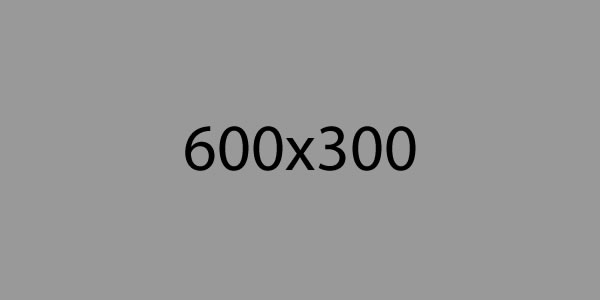This content type consists of a piece of text and a title on a grey background with one supporting image. The content type can be useful on any level of page within the website.
You can place more than one of these content types on a page. The example below shows two content types - one with an image floating to the right and the other floating to the left.
Help on how to fill out this content type
Name - This is a mandatory field. You must give the content type an appropriate name that corresponds with your content, for example Technology feature. The name is not shown on the live web page.
Image - This is a mandatory field. You must select an image that is 600x300 pixels in size.
Title - This is a mandatory field. It will appear on the live page. Enter a title with a maximum of 45 characters.
Body text - This is a mandatory field. Enter your text up to a maximum of 800 characters.
float-image - This is a mandatory field. You must select whether you want the image to appear to the left or right of the text. Click on either 'left half' or 'right half'.
Area 1 URL - This field is used to link the text and image to a page within the website. To do this, click on Select. Then using the site structure navigate to the page you want to link to and click on it.
Area 1 URL-alt - This field is used to link the text and image to a page within the old Strathclyde website or to an external website, for example www.bbc.co.uk. Don't use this field to link to pages with the current Strathclyde website. To add a link just enter the full URL of the page you want to link to including http://.
You cannot use both Area 1 URL and Area 1 URL-alt. You must select one or the other.